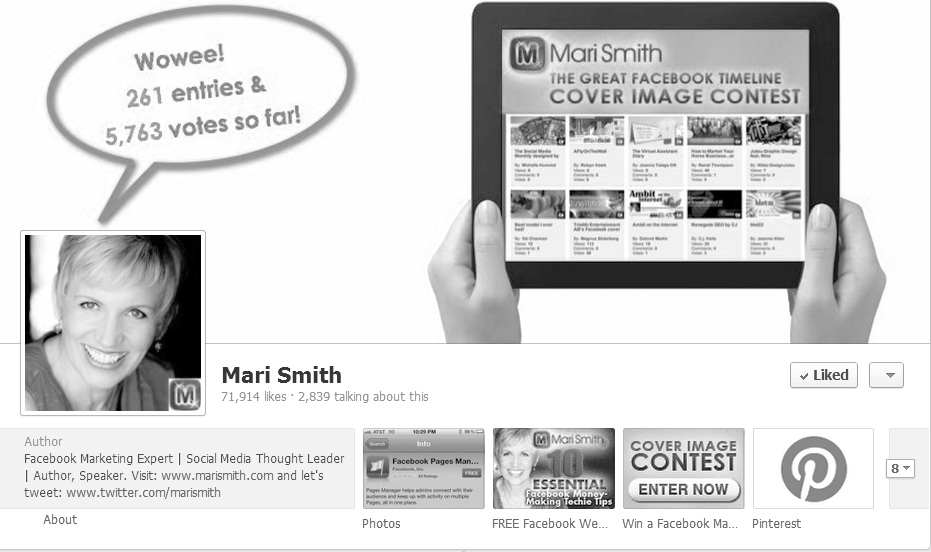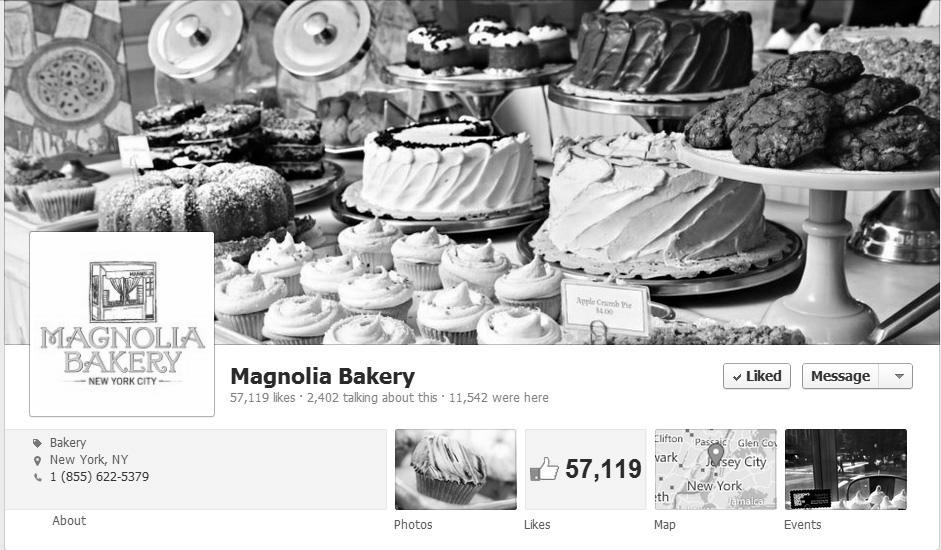Facebook’s new Timeline format for business pages has many marketing benefits, if you
know which strategies to employ. In this article we will explore five elements of an effective
Facebook Timeline strategy.
1. Cover Photo
Facebook has a list of very specific operating guidelines, which outline what you can include
on a cover image. For example, you may not include any CTAs (Calls to Action) on your
Facebook Timeline cover photo.
Be creative with your cover image and use the full real estate (815 x 315 pixels) to achieve
the following:
* Showcase your products.
* Include a photo for an upcoming event. (be careful with your wording – follow those
Facebook guidelines)
* Showcase your work (i.e., photography, baking, graphics design).
* Create multiple cover images and rotate them in and out.
Here are some links to great examples of cover photos that meet the Facebook guidelines while effectively promoting the company’s product or service. Magnolia Bakery, Tabsite,
Mari Smith, Ford Motor, Coca-Cola, Starbucks, Macys
2. Applications Row
The applications row is the row that appears to the right just beneath your cover image. It consists
of 4 applications; one of the four is the Photos application, which cannot be moved. However, you can change out the remaining three to give prominence to what is most important to you.
See the example below from Custom Page Designs.
* Change the image and the text associated with your installed applications. Your application
images can be 111 x 74 pixels; so get creative.
* You can provide visitors with access of up to 12 installed applications, which are accessible by clicking the down arrow to the right of the 4th app tab.
NOTE: you may have more than 12 installed applications but only 12 are accessible from the drop down list. However, you can swap out your list of 12 as needed and from your list of 12 you can showcase three in the top row.
3. Pinning a Post
Pinning a Post will allow your post to remain at the top of your page for 7 days. If you don’t want
the post to stay at the top that long, you can unpin at any time.
Think strategically when using this option. For example, the Pin to Top can be great to turn on and off for posts like upcoming events. It’s a strategic way to maintain awareness of your upcoming event.
4. Milestones
A milestone is a key moment in time that you have chosen to highlight. As your business grows, you will no doubt have many key moments to profile over time.
Milestones are created from within your Status box:
Examples of Milestones could be the date you first opened, your first 10 years in business, the publication of your first book and the list goes on. Get the idea?
Benefits: You can include a photo with your Milestone story. Photos display at 843 pixels wide by 403 pixels tall. Don’t forget you can type in a story to accompany your Milestone. Milestones
can also be an engagement tool, one that may result in visitors staying longer on your page to read your interesting stories.
5. Highlight a Post
Highlighting a post will stretch the post across your Timeline from left to right, giving it tremendous prominence due to its size. Simply click the star in the upper right of a post to highlight
or to remove the highlight.
Author: Donna Gilliland is a professional educator and speaker in social media marketing and business productivity applications. She is the founder and President of MOSTraining, Incorporated, and an award-winning technology instructor whose training career spans over 18 years. Learn more about Donna at our Contributors tab.